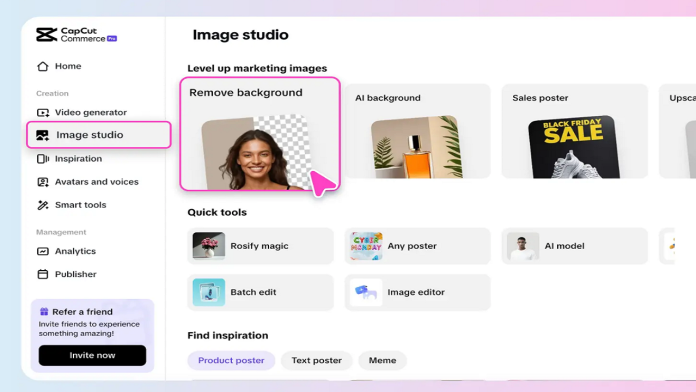Modifying the picture background color creates a substantial visual impact. It enhances your photo to appear clean and bright while maintaining professional quality. Changing backgrounds today requires no special abilities because Pippit AI provides quick online solutions. Through the Pippit AI Background color changer, users can perform this task quickly online within a few seconds.
Why Background Color Matters
The selection of background color in a picture determines how viewers emotionally respond to it. A product will stand out better when it appears on a clean background. A social media post with a bright background creates an exciting and fun visual appeal. Companies modify their background colors to match their corporate branding. Content creators modify backgrounds according to seasonal and event requirements. Students and teachers use background color editing to create and present projects to others.
How Pippit AI Helps
Pippit AI uses innovative technology. The system identifies your image subject automatically before removing the original background without requiring manual intervention. The background-changing process through Pippit AI remains straightforward for users. It requires users to have no complicated design abilities.
Simple Steps to Change Background Colors
The background transformation process through Pippit AI requires only three basic steps:
Step 1: Upload Your Image
Start by accessing the Image Studio section. Click on “Remove Background.” Upload your image by dragging it into the space or selecting it from your device storage. Users who have saved images in Pippit can choose from their previous uploads.
Step 2: Choose a New Background Color
The Pippit AI system removes backgrounds from your uploaded image in a short time. Select “Background Color” after removing the background. You can select from default color options, use the eyedropper tool to pick a custom color, or let AI generate a background from your text prompt or reference image.
Step 3: Download Your New Image
After you approve the background changes, click “Download” to save the image. Pippit AI allows you to select your preferred file format while deciding whether to include a watermark. Your device will save the new image that you created after you finish the process.
Best Uses for Background Changing
The modification of the background color serves various practical purposes. People employ background changing for these typical purposes:
Create Social Media Posts
Using bright or colorful backgrounds in your social media posts will help them stand out on Instagram, Facebook, and TikTok. The background color selection should match special occasions or seasonal themes to enhance your post’s visibility.
Design Posters for Events
Modifying the background enables users to design event posters for workshops, sales, webinars, and parties. An intense background color that attracts viewers will increase your poster’s visibility.
Improve Product Photos
Online product sellers should use simple backgrounds because they enhance product appearance. A white background or one that is soft will direct viewers to focus exclusively on the product. The professional appearance of the design results in higher sales numbers.
Create School and Work Presentations
The ability to change background colors proves valuable for creating school assignments, business presentations, and slideshow content. This technique transforms images into polished presentations, enabling clear idea presentations.
Helpful Tips for Better Results
The following steps will help you achieve optimal results when modifying background colors:
Select a background hue that complements your image effectively.
- A clean and simple appearance results from using light background colors.
- The subject must be readily visible compared to its surrounding background.
- Experiment with various color options to determine which one produces the best outcome.
- A basic background design helps prevent visual distractions from overwhelming the image.
Why Pippit AI is a Great Choice
Users enjoy Pippit AI for background modification because of several compelling factors:
- The background changing process takes only seconds through Pippit AI.
- It requires no special skills because it enables anyone to edit photos regardless of their experience level.
- Users have three background design options: built-in color presets, custom color creation, and AI-generated background designs.
- Because of Pippit AI’s creative freedom, you can directly create social media content, text, and sales posters after editing.
- The output images maintain their high definition quality, making them suitable for any application.
Conclusion
Before, changing background colors required significant time and effort. Pippit AI enables anyone to achieve this task effortlessly. Changing background color provides substantial improvements to your social media content, product images, school projects, and colorful poster designs. The ability to change backgrounds does not require graphic design skills. Generating a professional-looking background with a clean design takes only a few basic steps and seconds to complete. Try Pippit AI today to experience the enhanced quality of changing backgrounds.